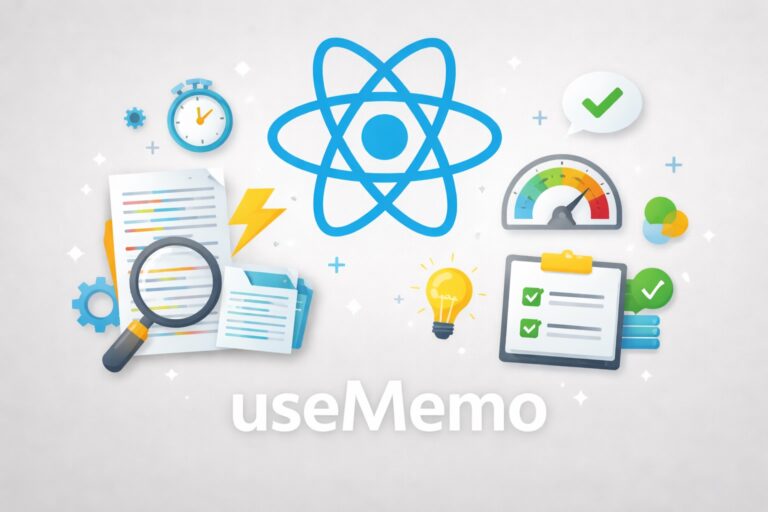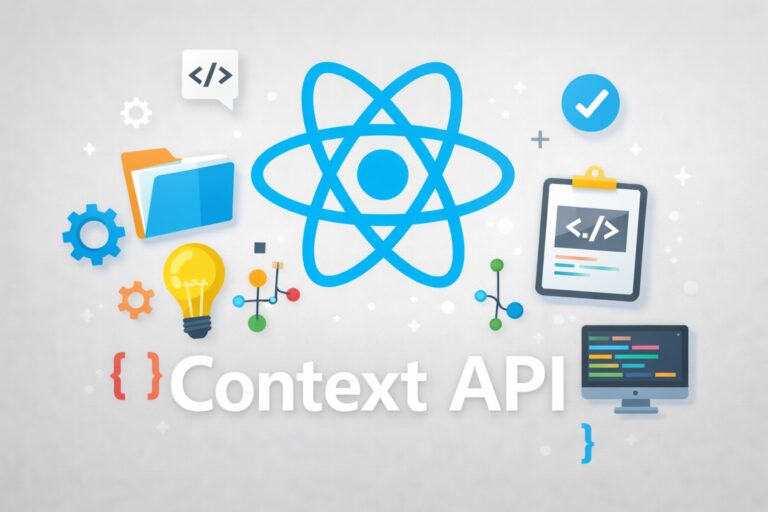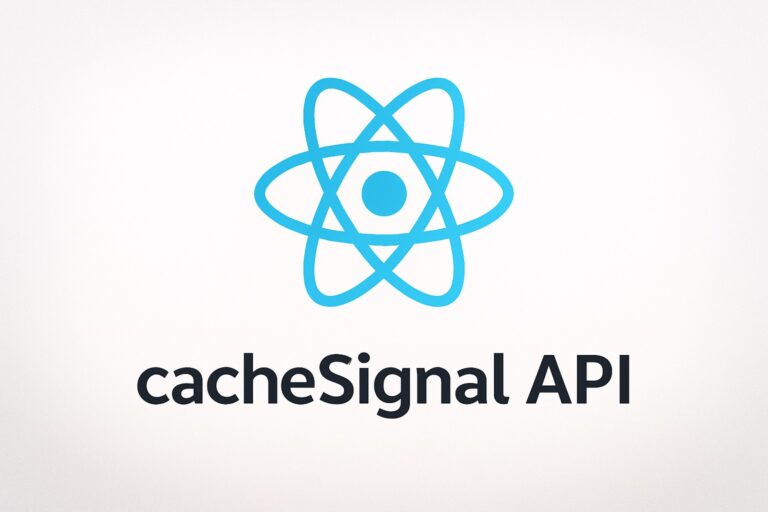1. Introduction
ReactJS has come a long way from simple UI rendering to enabling advanced concurrent capabilities through React 18’s new concurrent features. These improvements — including automatic batching, concurrent rendering, transitions, and the new Suspense APIs — make it easier for developers to build highly performant, responsive, and scalable web applications. In this article, we will explore how React’s concurrent features enhance performance and how to practically implement them in a real-world example.
2. Problem
Modern web applications often suffer from sluggish user experiences when handling large datasets or performing intensive computations on the main thread. Traditional React rendering operates synchronously — meaning once rendering starts, it blocks user interactions until the operation completes. This leads to UI freezes, delayed updates, and degraded performance when users trigger frequent state updates or navigate between components.
For instance, when updating complex components with numerous nested child elements, React’s synchronous rendering may cause noticeable UI lag, reducing overall user satisfaction.
3. Solution
React 18 introduces Concurrent Rendering — allowing React to interrupt, pause, or resume rendering as needed. Combined with Transitions and Suspense, developers can prioritize urgent updates (like typing in an input field) while deferring less urgent ones (like re-rendering a large list).
Key concepts include:
- Automatic Batching: Multiple state updates are batched together automatically for performance.
- Concurrent Rendering: Rendering is no longer blocking; React can pause and resume rendering.
- Transitions (useTransition): Mark non-urgent updates as transitions to keep the UI responsive.
- Suspense: Handle asynchronous data loading gracefully with loading fallbacks.
4. Implementation
Let’s walk through an example that demonstrates how to use concurrent rendering and transitions to improve performance when filtering a large dataset.
Scenario: We have a search input that filters a large list of items. Without concurrent rendering, typing quickly can cause lag because every keystroke triggers a re-render of thousands of items.
Before (Without Transitions):
import React, { useState } from 'react';
const ItemList = ({ items }) => (
<ul>
{items.map((item) => (
<li key={item.id}>{item.name}</li>
))}
</ul>
);
export default function SearchApp() {
const [query, setQuery] = useState('');
const [filtered, setFiltered] = useState([]);
const allItems = Array.from({ length: 10000 }, (_, i) => ({
id: i,
name: `Item ${i}`,
}));
const handleChange = (e) => {
const value = e.target.value;
setQuery(value);
const results = allItems.filter((item) =>
item.name.toLowerCase().includes(value.toLowerCase())
);
setFiltered(results);
};
return (
<div>
<input
type="text"
placeholder="Search..."
value={query}
onChange={handleChange}
/>
<ItemList items={filtered} />
</div>
);
}
Typing fast in this example can cause UI freezing because React must synchronously re-render thousands of items for each keystroke.
After (Using useTransition):
import React, { useState, useTransition } from 'react';
const ItemList = ({ items }) => (
<ul>
{items.map((item) => (
<li key={item.id}>{item.name}</li>
))}
</ul>
);
export default function SearchApp() {
const [query, setQuery] = useState('');
const [filtered, setFiltered] = useState([]);
const [isPending, startTransition] = useTransition();
const allItems = Array.from({ length: 10000 }, (_, i) => ({
id: i,
name: `Item ${i}`,
}));
const handleChange = (e) => {
const value = e.target.value;
setQuery(value);
startTransition(() => {
const results = allItems.filter((item) =>
item.name.toLowerCase().includes(value.toLowerCase())
);
setFiltered(results);
});
};
return (
<div>
<input
type="text"
placeholder="Search..."
value={query}
onChange={handleChange}
/>
{isPending && <p>Loading results...</p>}
<ItemList items={filtered} />
</div>
);
}
What’s happening here:
useTransition()separates urgent and non-urgent updates.setQuery(value)(urgent) updates the input immediately.- The filtering logic and rendering of
ItemList(non-urgent) are wrapped instartTransition(). - React prioritizes user interactions and schedules heavy rendering asynchronously.
The result is a smooth typing experience even when handling large data.
5. Conclusion
Concurrent rendering in React 18 represents a major leap toward building high-performance and interactive web applications. By leveraging useTransition, Suspense, and automatic batching, developers can create interfaces that remain responsive under heavy workloads. The key takeaway is to identify which updates are urgent (user interactions) versus non-urgent (complex re-renders) and optimize accordingly.
React’s concurrent features are a powerful addition to any developer’s toolkit for scaling modern web applications with seamless performance.