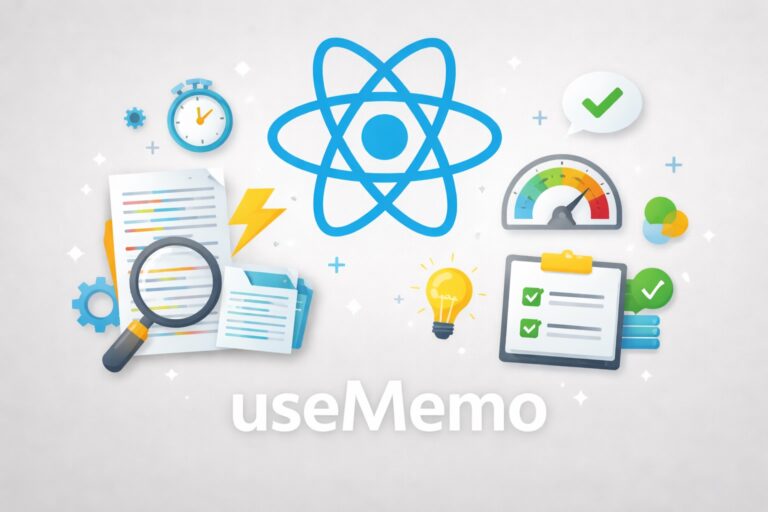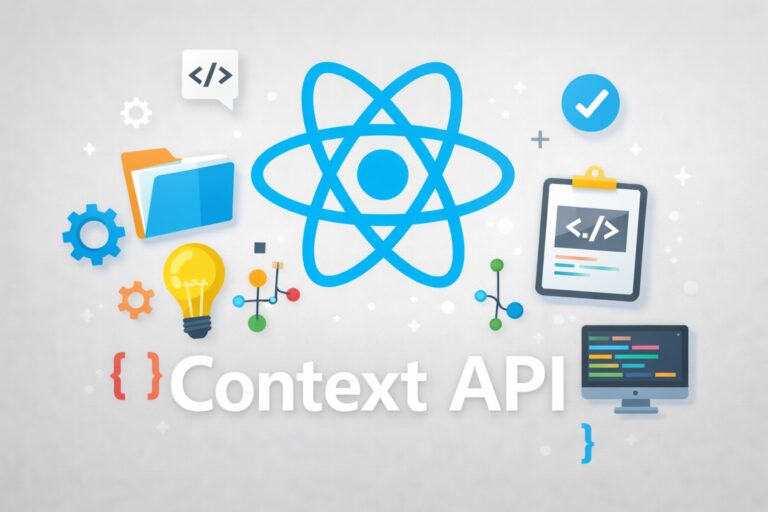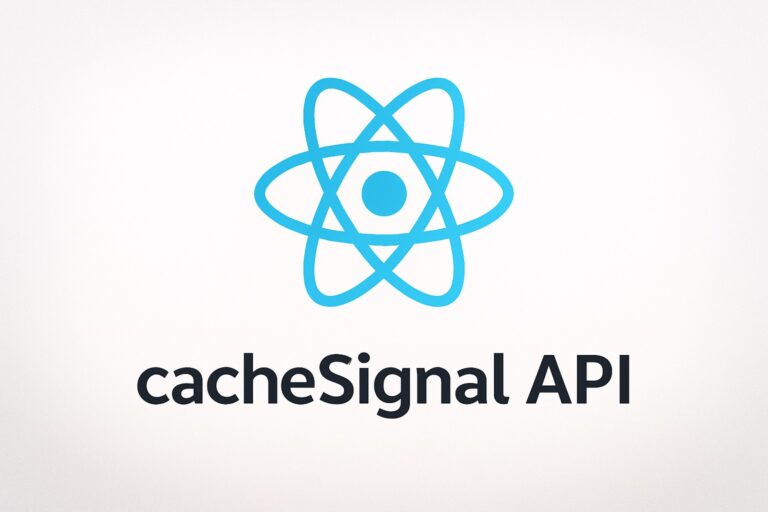ReactJS, a popular JavaScript library for building user interfaces, employs a powerful concept known as the Virtual DOM to optimize rendering and enhance performance. In this article, we’ll delve into the intricacies of the Virtual DOM and explore its implementation with a practical example.
What is the Virtual DOM?
The Virtual DOM is essentially a lightweight, in-memory representation of the actual DOM (Document Object Model) of a web page. It’s a JavaScript object that mirrors the structure of the real DOM, containing elements, attributes, and their corresponding values.
How does the Virtual DOM work?
- Initial Render: When a React component is rendered for the first time, React creates an initial Virtual DOM tree. This tree is then used to construct the actual DOM on the page.
- State/Props Changes: Whenever the component’s state or props change, React creates a new Virtual DOM tree.
- Diffing: React then compares the new Virtual DOM tree with the previous one using a highly efficient diffing algorithm. This algorithm identifies the minimal set of changes required to update the actual DOM.
- DOM Updates: Finally, React applies the necessary changes to the actual DOM, ensuring that only the affected parts are updated.
Benefits of using Virtual DOM:
- Improved Performance: By minimizing direct manipulation of the real DOM, the Virtual DOM significantly enhances performance, especially in applications with frequent updates.
- Simplified Development: The Virtual DOM abstracts away the complexities of direct DOM manipulation, making it easier for developers to write and maintain React components.
- Cross-Platform Compatibility: The Virtual DOM is not tied to a specific browser or platform, making React applications more portable.
Example: A Simple Counter
import React, { useState } from 'react';
function Counter() {
const [count, setCount] = useState(0);
return (
<div>
<h1>Count: {count}</h1>
<button onClick={() => setCount(count + 1)}>Increment</button>
</div>
);
}
export default Counter;
In this example:
- The
useStatehook is used to manage thecountstate. - When the button is clicked, the
setCountfunction is called, updating thecountstate. - React creates a new Virtual DOM tree with the updated count value.
- The diffing algorithm compares the new tree with the previous one and identifies that only the count value has changed.
- React updates only the relevant part of the actual DOM, displaying the new count.
Conclusion
The Virtual DOM is a cornerstone of React’s performance and ease of use. By providing an efficient way to manage and update the user interface, it empowers developers to build dynamic and responsive web applications with ease.
Note: While the Virtual DOM offers significant performance advantages, it’s essential to understand its inner workings and potential trade-offs to effectively leverage its benefits in your React projects.