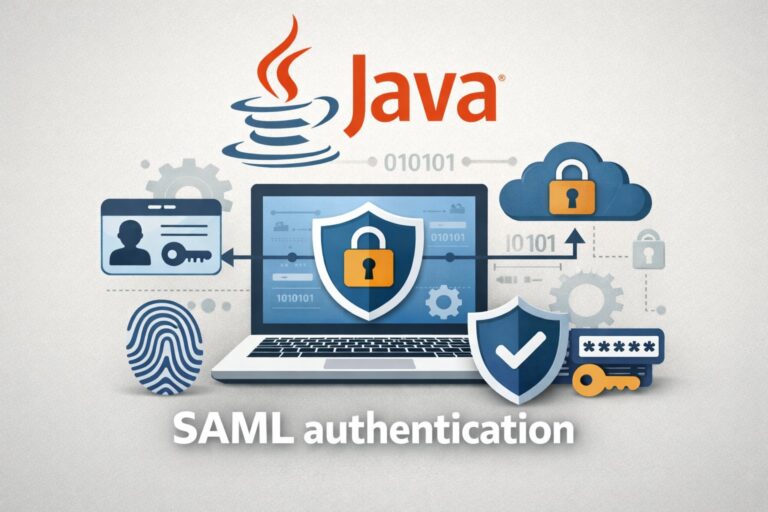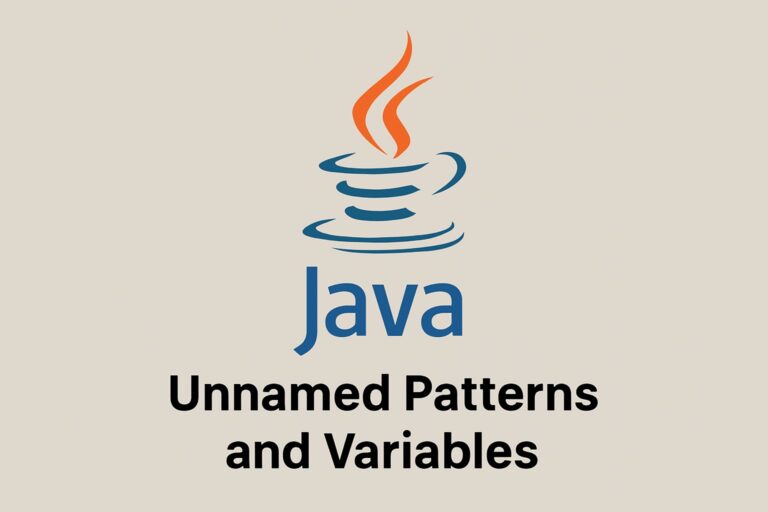Swagger is a powerful tool for documenting RESTful APIs. It provides an interactive interface to explore and test endpoints, making it ideal for both development and client communication. In Spring Boot, Swagger can be integrated easily using the springdoc-openapi library.
Why Use Swagger?
- Auto-generated API documentation
- Interactive UI to test endpoints
- Reduces need for manual documentation
- Helps with team collaboration and onboarding
Step-by-Step Guide to Integrate Swagger in Spring Boot
Step 1: Create a Spring Boot Project
You can create a new Spring Boot project via Spring Initializr with the following dependencies:
- Spring Web
- Spring Boot DevTools (optional for hot reloading)
Or add manually to your Maven project:
<dependency>
<groupId>org.springframework.boot</groupId>
<artifactId>spring-boot-starter-web</artifactId>
</dependency>Step 2: Add Swagger Dependency
Use springdoc-openapi for Swagger 3 (OpenAPI 3 spec).
For Maven, add to pom.xml:
<dependency>
<groupId>org.springdoc</groupId>
<artifactId>springdoc-openapi-starter-webmvc-ui</artifactId>
<version>2.3.0</version>
</dependency>For Gradle:
implementation 'org.springdoc:springdoc-openapi-starter-webmvc-ui:2.3.0'Step 3: Create a Sample REST Controller
Create a sample controller to expose API endpoints.
package com.example.swaggerdemo.controller;
import org.springframework.web.bind.annotation.*;
@RestController
@RequestMapping("/api/products")
public class ProductController {
@GetMapping("/{id}")
public Product getProduct(@PathVariable Long id) {
return new Product(id, "Laptop", 999.99);
}
@PostMapping
public Product createProduct(@RequestBody Product product) {
return product;
}
}And the Product model:
package com.example.swaggerdemo.model;
public class Product {
private Long id;
private String name;
private Double price;
public Product() {}
public Product(Long id, String name, Double price) {
this.id = id;
this.name = name;
this.price = price;
}
// Getters and setters
}Step 4: Run the Application
Run your application via main() or using mvn spring-boot:run.
Step 5: Access Swagger UI
Once the app is running, visit:
http://localhost:8080/swagger-ui.htmlor (newer versions):
http://localhost:8080/swagger-ui/index.htmlYou’ll see a fully interactive API documentation UI
Optional: Customize Swagger Configuration
You can add metadata like API title, description, version, etc.
Create a configuration class:
package com.example.swaggerdemo.config;
import io.swagger.v3.oas.models.OpenAPI;
import io.swagger.v3.oas.models.info.Info;
import org.springdoc.core.models.GroupedOpenApi;
import org.springframework.context.annotation.Bean;
import org.springframework.context.annotation.Configuration;
@Configuration
public class SwaggerConfig {
@Bean
public OpenAPI customOpenAPI() {
return new OpenAPI()
.info(new Info()
.title("Product API")
.version("1.0")
.description("API for managing products"));
}
@Bean
public GroupedOpenApi publicApi() {
return GroupedOpenApi.builder()
.group("public")
.packagesToScan("com.example.swaggerdemo.controller")
.build();
}
}Bonus: Add Annotations for Better Docs
You can enhance model and endpoint documentation with annotations:
import io.swagger.v3.oas.annotations.media.Schema;
@Schema(description = "Product entity representing an item for sale")
public class Product {
@Schema(description = "Unique identifier", example = "1")
private Long id;
@Schema(description = "Name of the product", example = "Laptop")
private String name;
@Schema(description = "Price of the product", example = "999.99")
private Double price;
// ...
}Example Project Structure
src/
└── main/
├── java/
│ └── com.example.swaggerdemo/
│ ├── controller/
│ │ └── ProductController.java
│ ├── model/
│ │ └── Product.java
│ └── config/
│ └── SwaggerConfig.java
└── resources/
└── application.propertiesTesting the API
You can test endpoints like:
GET /api/products/1POST /api/productswith JSON body:
{
"id": 2,
"name": "Smartphone",
"price": 499.99
}All this can be done directly from the Swagger UI.
Summary
| Step | Description |
|---|---|
| 1 | Create Spring Boot project |
| 2 | Add springdoc-openapi dependency |
| 3 | Create controllers/models |
| 4 | Customize Swagger (optional) |
| 5 | Access Swagger UI |