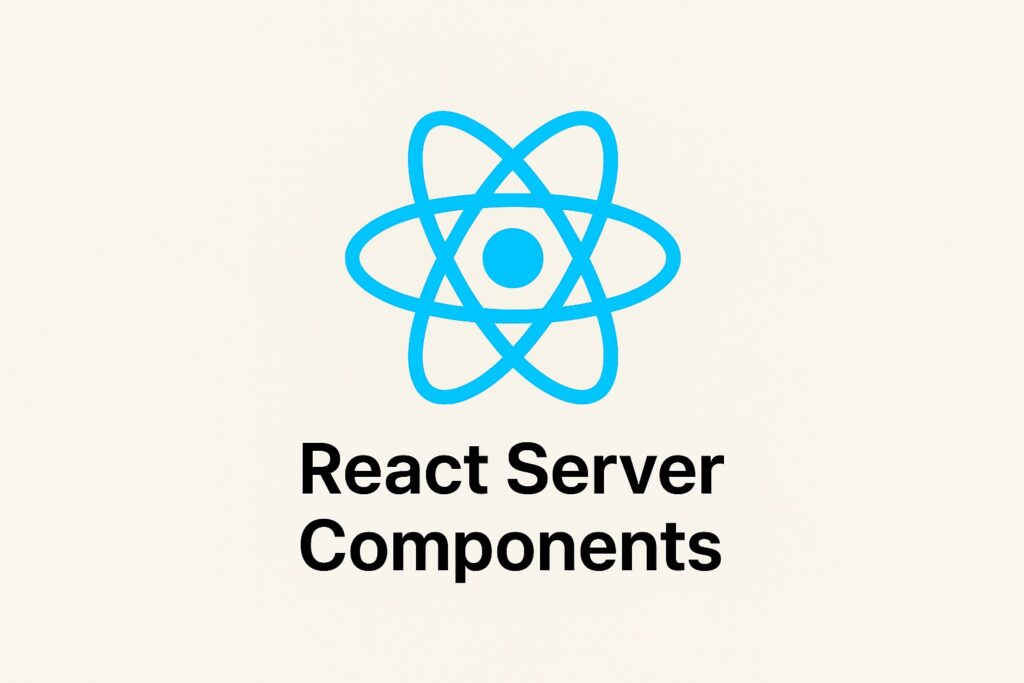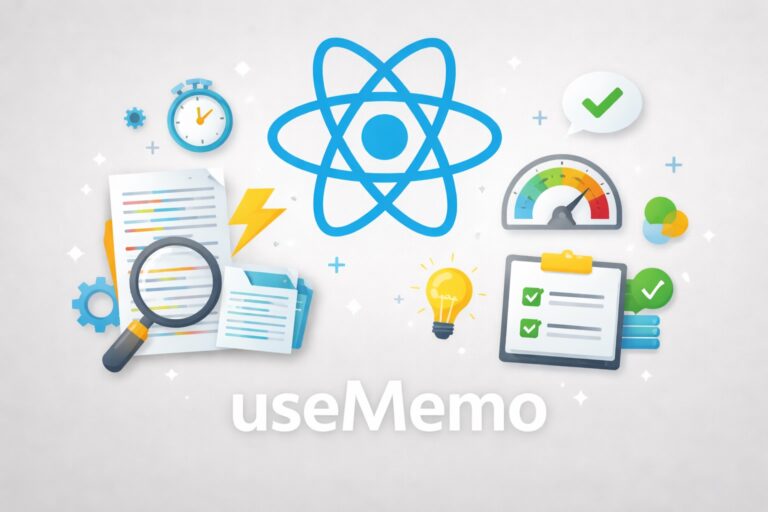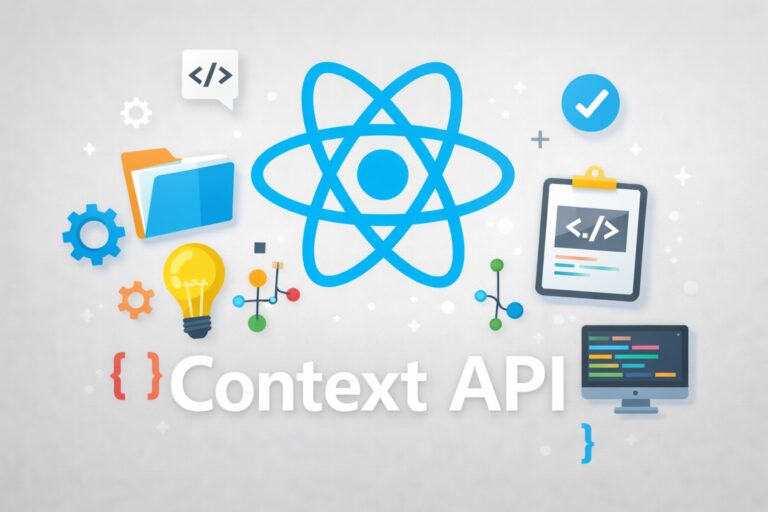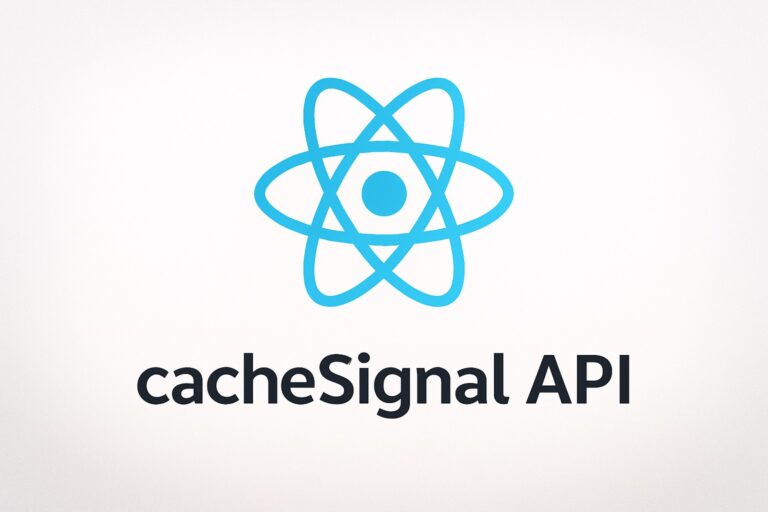1. Introduction
React has continuously evolved to enhance performance and developer experience. With the release of React Server Components (RSC) and hybrid rendering models, React now allows developers to split logic between server and client environments seamlessly. This new paradigm focuses on improving page load times, reducing bundle size, and optimizing data fetching by moving part of the rendering process to the server.
In this article, we’ll explore what React Server Components are, why they’re necessary, and how they integrate into a hybrid rendering architecture, complete with a detailed implementation example.
2. Problem
Traditional React applications rely heavily on client-side rendering (CSR), which means that the browser must download the JavaScript bundle, parse it, execute it, and then fetch data before rendering the UI.
While CSR offers great interactivity, it also has some drawbacks:
- Slow initial load: The browser must load and execute large JavaScript bundles before displaying meaningful content.
- Poor SEO: Search engines may not effectively index JavaScript-heavy pages.
- Redundant data fetching: Components on the client often re-fetch data already available on the server.
- Performance bottlenecks: Rendering complex UIs and fetching large datasets on the client can cause noticeable lag.
The modern web demands faster load times and better user experiences, which requires a smarter way to handle rendering.
3. Solution
React Server Components (RSC) aim to solve these issues by shifting part of the rendering process to the server.
- Fetch data and render components on the server.
- Send serialized HTML and component trees to the client.
- Minimize the client-side JavaScript bundle.
- Combine Server Components and Client Components in a hybrid rendering model.
This hybrid model allows developers to choose which components run on the server (for efficiency) and which remain on the client (for interactivity).
Frameworks like Next.js 13+ have adopted this approach, providing the /app directory and special file conventions (use client, use server) to streamline hybrid rendering.
4. Implementation
Let’s walk through an example using Next.js 13+ with React Server Components and Client Components.
Project Structure
/app
├── layout.js
├── page.js
├── components
│ ├── ServerProductList.jsx
│ └── ClientCartButton.jsx
├── api
│ └── products.js
Step 1: Server Component – Fetching Data on the Server
// app/components/ServerProductList.jsx
import React from "react";
async function getProducts() {
const res = await fetch("https://fakestoreapi.com/products");
if (!res.ok) throw new Error("Failed to fetch products");
return res.json();
}
// This component runs ONLY on the server
export default async function ServerProductList() {
const products = await getProducts();
return (
<ul>
{products.slice(0, 5).map((product) => (
<li key={product.id}>
<strong>{product.title}</strong> - ${product.price}
</li>
))}
</ul>
);
}
This component is a Server Component because it does not include the "use client" directive. It fetches data from an API on the server and sends ready-to-render HTML to the client.
Step 2: Client Component – Adding Interactivity
// app/components/ClientCartButton.jsx
"use client";
import React, { useState } from "react";
export default function ClientCartButton() {
const [count, setCount] = useState(0);
return (
<button onClick={() => setCount(count + 1)}>
Add to Cart ({count})
</button>
);
}
This component uses the "use client" directive, making it interactive in the browser. It manages client-side state and responds to user interactions.
Step 3: Hybrid Rendering – Using Both Components
// app/page.js
import React from "react";
import ServerProductList from "./components/ServerProductList";
import ClientCartButton from "./components/ClientCartButton";
export default function Page() {
return (
<main>
<h1>React Server Components & Hybrid Rendering Example</h1>
<ServerProductList />
<ClientCartButton />
</main>
);
}
Here, ServerProductList runs on the server to optimize data fetching and rendering, while ClientCartButton runs on the client for interactivity. The resulting application loads quickly and feels responsive.
5. Conclusion
React Server Components and hybrid rendering mark a significant leap forward in web performance and architecture. By combining server-side data fetching and client-side interactivity, developers can create faster, more efficient, and scalable React applications.
As frameworks like Next.js, Remix, and others continue to refine hybrid rendering patterns, it’s clear that the future of React lies in this balanced approach — leveraging both server and client strengths to deliver exceptional user experiences.